- Players can rent skins. A unique idea that allows players without a big budget to play with rare and expensive skins
- Earn money with skins: Users can earn money by renting skins. Previously, you had to risk the skins in the game or sell them outright for a chance to win. Allowing skins to be rented by their owners also increases the number of skins available for rent.
- Refund policy for skins suppliers
- Very concerned about safety
- Accepts cryptocurrencies
- No
Here is our complete review on the CSGO skins rental site: LootBear. Among the topics covered, we'll explain how to rent skins, earn money on LootBear, use a promo code to get discounts and the pros and cons of the site. Here is our review of Lootbear.
| 💎 Site | lootbear.com |
| 💰 Bonus | 10 days free code CSGODUDE |
| 💸 Price | 14.99/month |
| 📙 Language | English |
| 🌍 Country | Israel |
| ⭐ Note | 5/5 |
What is LootBear
LootBear has developed a unique concept for CSGO skin trading. Like on many sites, you can buy and sell CSGO skins on LootBear. However, you can also rent CSGO skins. In effect, you are making a temporary trade for a paid skin. CSGO players can now use a rare skin they couldn't otherwise afford, while the owner of the skin can generate revenue without having to sell it. This is a great way to get cheaper csgo skins!
Users who want to rent skins pay a monthly subscription fee that gives them access to the skins available for rent. LootBear offers a free 8-day trial period so you can see the available inventory and try the service.
You can also sell your csgo skins and get the money back on paypal.
Earn money on LootBear - Lootbear promo code
You can earn money with the CSGO skins you own by renting them on LootBear. Skin owners (suppliers) receive a fee for renting their skins to other players. The fee is based on the value of the skin according to Steam Analyst prices.
In order to rent their skins, vendors must deposit them with LootBear. LootBear has a strict verification process for renters and guarantees the refund of the market value of any lost skin or its replacement by another skin of similar value.
The steps to earn money by providing skins are as follows:
- Submit skins to LootBear On your "Sell/Supply" page, click on "Deposit" and select the skins you wish to rent. After selecting the items, click on the "Deposit" button at the end to receive an exchange offer. You can set the amount you want to charge in the item settings.
- Remove recipes: There is a minimum withdrawal limit of 20 $ and income from skins rental can only be withdrawn through PayPal.
LootBear currently has paid nearly $2.5 million to subscribers.
Rent skins from LootBear
Renting CSGO skins is a three-step process and there are some pretty strict requirements.
Create an account
You must first register on the site. Selecting an item to rent will start the process. After registration, you must provide a valid and verifiable payment method. There are 3 levels of security at LootBear.
- The first level is achieved by providing a payment method, phone number and address validation.
- To reach the second level, you must send a photo ID and card details.
- The third level of security is granted to members with a good track record, who have been using the site for a while.
The higher your security level, the more skins you can rent at once and the better the quality of the skins you can rent. Only debit and credit cards are accepted for skin rentals.
Select a package
LootBear offers three different packages to renters, including price ranges from 9.99 $ to 49.99 $ per month. Package details are available on the site. You will get a free 7-day trial before committing to a plan.
Rent skins
Go to the menu and select the "Browse" tab. Select the item you wish to rent. You can see the items you have rented and the payment due by clicking on the "Rentals" tab. You must have an active Steam account to rent items.
The initial process may seem a bit complicated, but steps 1 and 2 need to be done only once.
Payment method on Lootbear
You can pay the subscription with paypal, credit card, cryptocurrency or with the skins sold on the site.
How to withdraw a credit card from LootBear
To remove a credit card on LootBear, first go to your account settings. Click on "Remove" next to your card information. That's it.
If you currently have rental items, you will not be able to pick up the card as long as the article has not been returned.
You will not be able to rent skins once the card is removed. If you replace the removed card with another one, your security level will be set to level 1 until you resubmit updated verification photos.
How long does the LootBear verification take
The time required to verify an account varies. For users with a smart phone, verification can be completed in minutes. The process can be initiated by entering the security number on your mobile device screen or, if you have a QR code reader on your phone, by scanning the code.
If for some reason you cannot complete the process on your mobile device or do not have one, you will need to request manual verification, which can take up to three days.
Lootbear Customer Service
You will find a LootBear FAQ that will answer all your questions. In case of problems you also have a live chat. LootBear handles all problems within a few hours. Just click on the support icon at the bottom right of each page and submit your request.
LootBear can be reached by email at [email protected]. They also have active Facebook, Twitter and YouTube accounts.
How to remove a skin
To remove a skin from LootBear, your Steam inventory must be set to "Public" and you will need to provide your Steam trade URL on the site.
If you are a vendor and the item is currently leased, you will not be able to remove it. Any item that is blocked by the business also cannot be removed.
LootBear scam or reliable?
LootBear has taken many steps to ensure the safety of its users. One of the biggest sources of complaints at LootBear is its strict verification process, but this is necessary to prevent scammers from taking advantage of users.
They have made the effort and met the requirements to comply with the EU General Data Protection Regulation (GDPR). They are also recommended by many YouTubers.
LootBear has over 10,000 active paying subscribers, many of whom are repeat customers. In addition, they have a 100 % refund policy for vendor skins that are lost.
There is no doubt that LootBear is a totally reliable site and secure.
Advantages and Disadvantages
Benefits:
- Players can rent skins. A unique idea that allows players without a big budget to play with rare and expensive skins
- Earn money with skins: Users can earn money by renting skins. Previously, you had to risk skins in the game or sell them outright to have a chance to win. Allowing skins to be rented by their owners also increases the number of skins available for rent.
- Refund policy for skins suppliers
- Very concerned about safety
Disadvantages:
- RAS
Lootbear Notice in video

F.A.Q
🍀 How to try Lootbear for free?
By using the link in the article, you are entitled to a 7-day free trial (1 corner) on Lootbear.
🖱️ How to rent skins on Lootbear?
First, you have to check your Lootbear account to get expensive skins. Then you take a monthly subscription and choose the skins to rent. Once the deadline is over you will have to return the skins.
💡 Can we sell our skins on Lootbear?
Yes, you have the choice to sell or rent your skins for money. If you don't use your csgo skins, this is a great way to make them profitable.
Conclusion
LootBear had a well thought out and well executed idea. The ability to temporarily "own" expensive skins at low prices and provide a way for skins owners to earn money is unique and quite popular. You can also sell your csgo skins on paypal, which is a big advantage and avoids going through the steam market.
LootBear is one of the best CSGO exchange sites because of its original concept as well as its security awareness. Don't hesitate to test the site for 7 days, it's free.






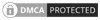
The rating you read here is not real and was bought by the lootbear.com operators.
so far it is unclear whether lootbear is another huge scam, but the site offers virtually no support for customers, so far I have received a response from 3 different "supporters" in 6 days, but it is meaningless, offers no help and no content.
caution is advised with this site!
in case of problems you have theoretically no help because the supporters are only a few hours a day there and sogut as not help.
Site note: I have written 4 tickets on different accounts because of different concerns, trade url, facebook account, verification/credit card and applying a promo code.
After 24 hours I only got an answer to the ticket with the promo code for the subscription - this answer came after exactly 7 minutes!
2 other tickets were closed and the other one got an answer after 2 days from "Jenny from Israel".
Unfortunately the support is really hyper NULL, every time I have a problem, it's a huge difficulty to solve it, I explain myself: a problem with a trade link that does not change and a verification impossible to do because of a "bug", the support will answer you with a lot of luck the day after for the trade link. You tell them thanks for the trade link bla bla bla and I still have a problem with the verification (detailing as the first time), the next day he talks about the trade link but not the verification, so I tell them only about the verification, and it's a week long discussion for a mistake on their part. (The 1st time I had a problem with them it took 1 month at the rate of 1 message per day (and I'm not kidding about the 1 month), 2nd time I had a problem, 1-2 weeks and now already almost 1 week. The HUGE problem with Lootbear is the support that only reads 25-50% of the message even if it's a short one (I've already tried many times making short and precise messages but it doesn't change anything, it only reads 1 quarter of the message)